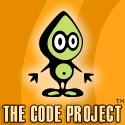Friday, February 27, 2009
Thursday, February 26, 2009
Avoid Multiple Form Submits
Multiple form submits is a serious issue in web applications because it’ll result in unexpected behavior like multiple entries in database .I have spent some time for the same in Google and I got some solutions for that.
If you are submitting the page only once then you can use,
<form onsubmit="return Submit();">And the method is like,
<script type="text/javascript"> var flag = false; function Submit() { if (flag) { return false; } else { flag = true; return true; } } </script>
btnSubmit.Attributes["onclick"] = "this.disabled=true;" + GetPostBackEventReference(btnSubmit);
<asp:ScriptManager ID="ScriptManager1" runat="server"> </asp:ScriptManager> <script type="text/javascript"> Sys.WebForms.PageRequestManager.getInstance().add_beginRequest(BeginRequest); function BeginRequest(sender, e) { e.get_postBackElement().disabled = true; } </script>
Wednesday, February 18, 2009
Microsoft Surface Promo
Surface Promo from IdentityMine on Vimeo.
Monday, February 16, 2009
Fixing Problem with long Text in TextBox when width as percentage.
Usually when we set width as percentage for textboxes, we'll face an issue in IE. ie,while displaying long text, the length of the textbox will increase as according to the text length.So the whole design will collapse.Here is the solution,
Use css class for the table which contains the textbox,
.table
{
table-layout: fixed;
}
Friday, February 13, 2009
Moonlight 1.0 Released
Moonlight 1.0 enables linux users to use silverlight applications.
Check links,
http://tirania.org/blog/archive/2009/Feb-11.html
http://weblogs.asp.net/scottgu/archive/2009/02/11/moonlight-1-0-release.aspx#6899578
:-)
Thursday, February 12, 2009
Sharepoint Webpart Development Part 1
Here we can discuss about Sharepoint web part development.
public class TestWebPart : Microsoft.SharePoint.WebPartPages.WebPartSo property FirstName will be showed in the property grid editor with a textbox.If you have a boolean property it'll be showing as checkbox in the property grid of the web part.For enumeration it'll be DropDownlist.So it have default Tool Part behavior.But we can create custom Tool Part in web part.
{
public string FirstName{ get; set; }
protected override void Render(System.Web.UI.HtmlTextWriter htmlTextWriter)
{
base.Render(htmlTextWriter);
//Custom Render Code comes here.//
}
}
That I'll show in the next post.
Monday, February 2, 2009
Export Word Document in ASP.NET
Here we are exporting the data from a grid to word,
Response.Clear();
Response.Buffer = true;
Response.AddHeader("Content-Disposition", "attachment;filename=Test.doc");
Response.ContentType = "application/ms-word";
StringWriter stringWriter = new StringWriter();
HtmlTextWriter htmlTextWriter = new HtmlTextWriter(stringWriter);
gvwEmployeeGrid.RenderControl(htmlTextWriter);
Response.Output.Write(stringWriter.ToString());
Response.Flush();
Response.End();
Make EventValidation to false for the page and also override VerifyRenderingInServerForm in code behind,
public override void VerifyRenderingInServerForm(Control control)
{
}
Sunday, February 1, 2009
How to Work With Microsoft Surface Simulator
Microsoft Surface is a new emerging technology developed by Microsoft through which we can process objects through hand in a real user interaction.
About Microsoft Surface,
http://www.microsoft.com/surface/en/us/default.aspx
After installing the Surface SDK you can see a Simulator installed in your Vista machine.
I think it’s really nice to test your application in that which acts much like a surface table.
Add New Project by using Surface Application template in Visual Studio which is installed through Surface SDK. After developing your surface application start the simulator and then run the application so that you can see and test the application in the same. Ensure that Simulator is running when your application runs. Otherwise you won’t get the tools from simulator as it’ll launch in some other way. And also all part of the simulator panel should be visible above all other windows/taskbar Otherwise simulator will display a message like “simulation is disabled because the simulator is partly obscured”.
Surface Simulator has tools like a Contact Selector, Finger, Resizable Blob, Tag & Identity Tag.
If you want to produce a two finger object action like resizing an image you can simply do that by fixing a finger tool by clicking right mouse button along with pressing down left mouse button. And then do the second finger object action by using second finger tool. If you scroll the mouse wheel then you can see the tools rotating in clockwise or anticlockwise.
I tried some samples in this simulator which gives a much near real experience.
Left Outer Join in LINQ
var result = from accountDetails in context.AccountDetails
join payment in context.PaymentDetails
on accountDetails.AccountID equals payment.AccountID into temp
from resultDetails in temp.DefaultIfEmpty()
select new { temp.PayeeName,temp.AccountType };


_513.jpg)